

Studio Developer
Pipeline Manager
Inconsistent CI/CD pipelines slow embedded software development. Pipeline Manager orchestrates pipelines to streamline workflows, automate quality checks, and integrate with existing tools.
Image
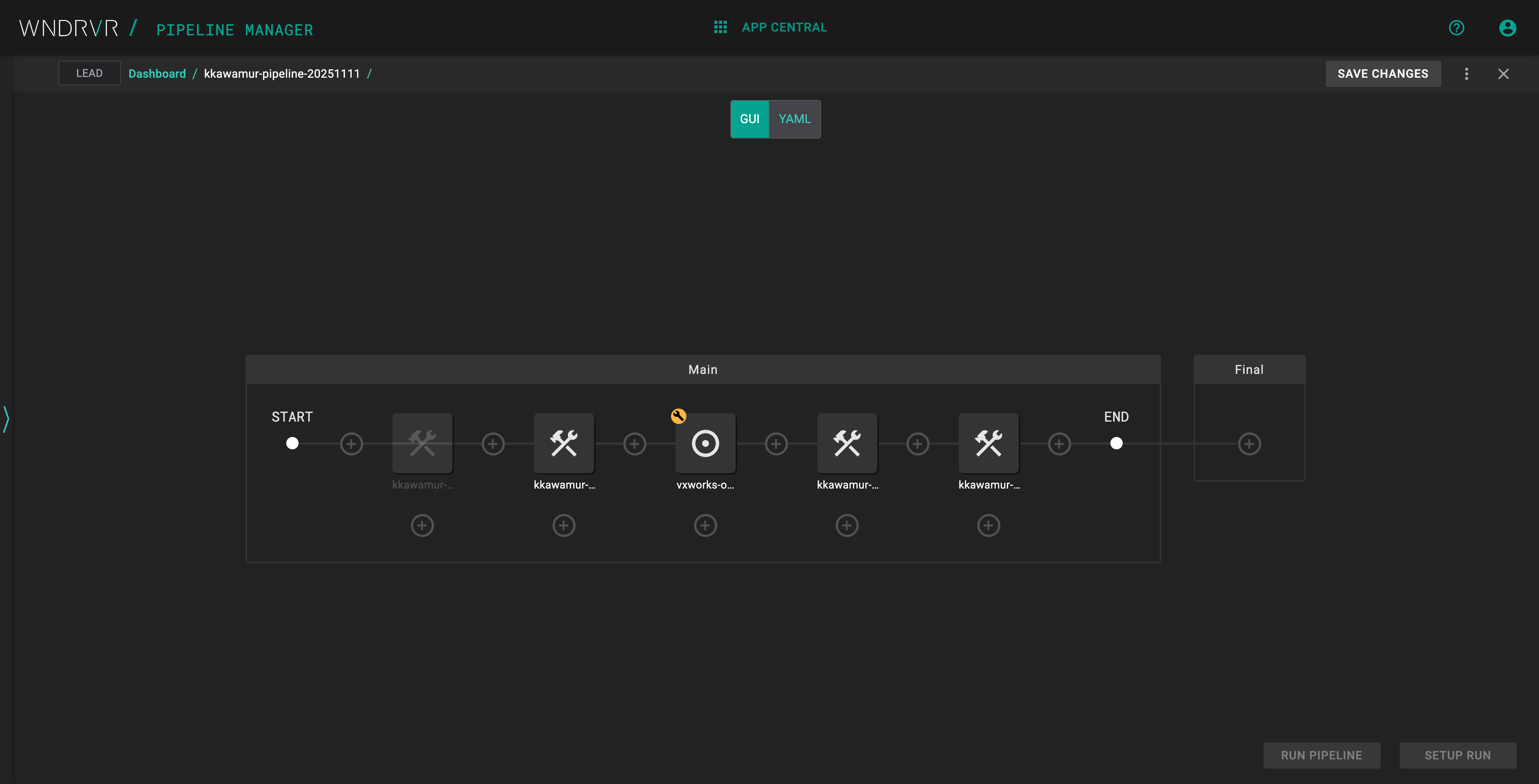
Pipeline Manager
Pipeline Manager speeds time-to-market and reduces costs by using automation and orchestration for continuous build, test, integration, and deployment.
Why Wind River?
Case Studies

