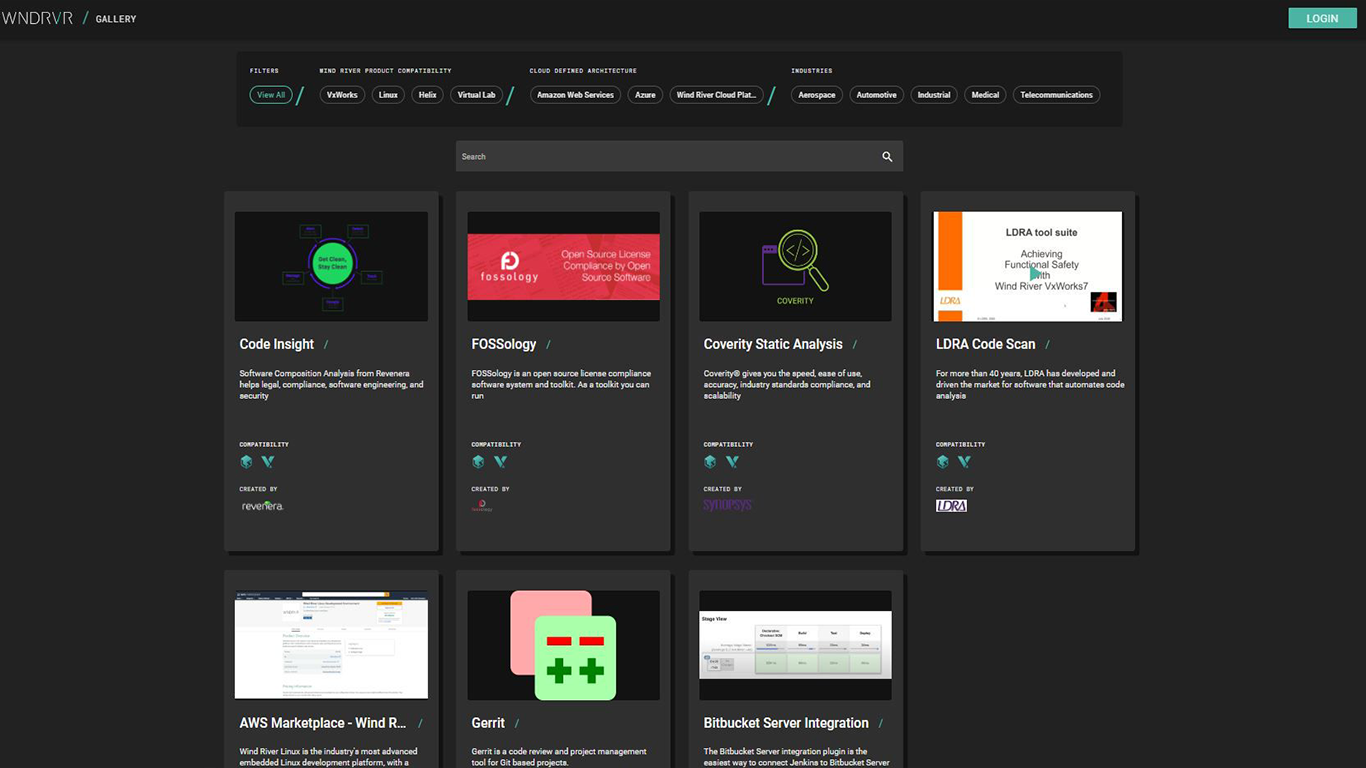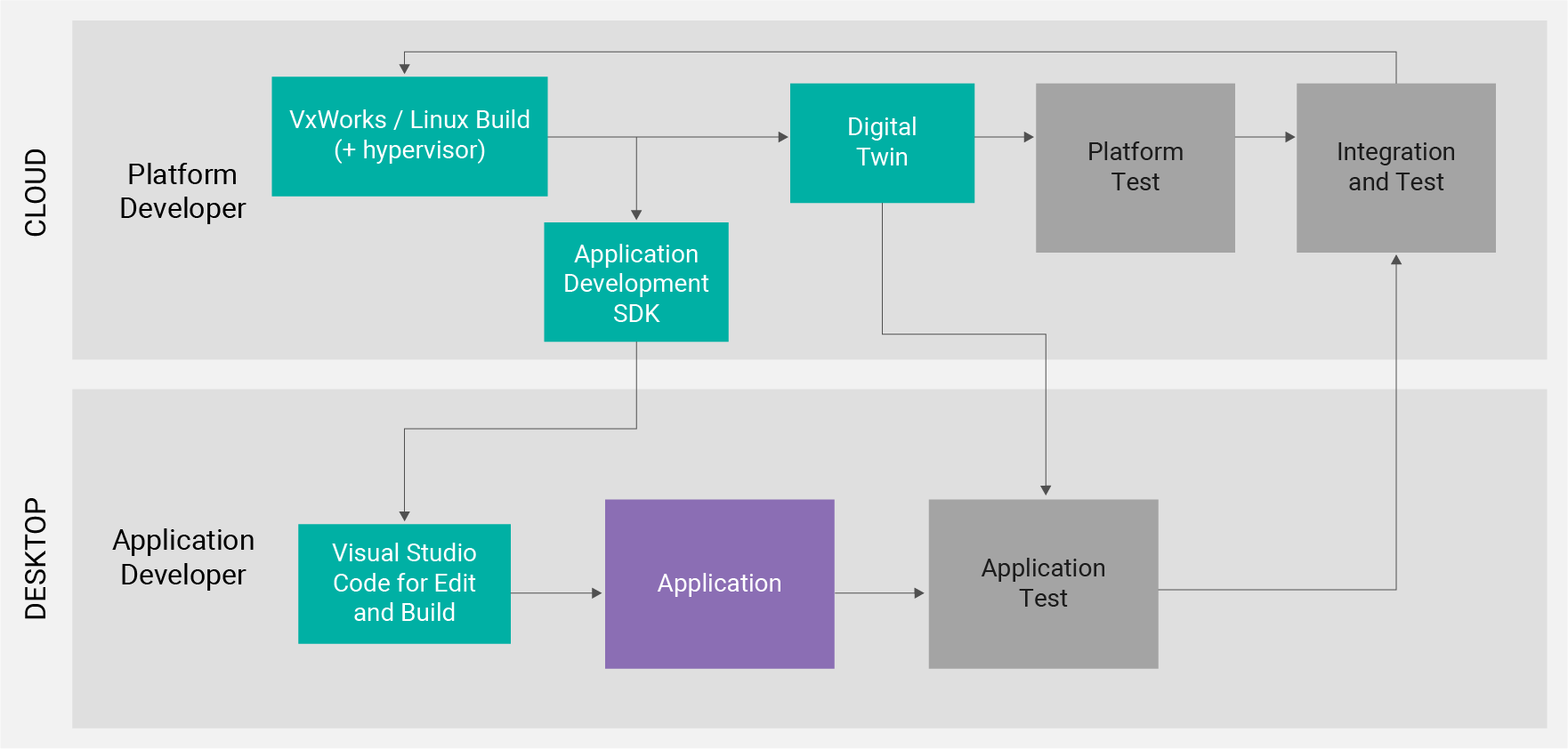WIND RIVER STUDIO: DEVELOP
Workflow Automation
Wind River Studio helps you automate and scale developer workflows to maximize productivity and improve project outcomes.
Workflow automation is the key to agile development.
Automating builds, code scanning, and testing in your embedded software development process is made much simpler with Wind River® Studio. Customize your DevSecOps pipelines and add scalability to your build and test workflows to bring agility and efficiency into your development process.
Wind River Studio Workflow Automation Solutions
Pipelines
Customizable workflow automation framework to create, manage, and run custom-created embedded software development pipelines. Automate common development workflows including configuration, build, scan, and test processes to create your own continuous integration pipeline.
Learn More »Virtual Lab
Cloud-native reservation system, allowing you to host device hardware targets and large-scale simulation resources. Ensures that dispersed development teams have high availability of test and debugging targets.
Learn More »Test Automation
Easy-to-use automated test plans using a curated collection of tests for Wind River embedded operating systems. Create, manage, and execute large numbers of automated tests.
Gallery
Curated collection of technologies and tools that can extend Studio software development pipelines with customizable third-party components.
Learn More »Digital Feedback Loop
Define, embed, and share data including telemetry, logs, images, and events from deployed edge devices. Use analytics and AI techniques to gain real-time insights and optimize performance, quality, features, and behavior across intelligent systems.
Learn More »Over-the-Air Updates
Tools for remote and secure orchestration and automation of multi-device software update campaigns.
Learn More »Build simple or complex processes to match your automation needs
Combine tools in an automated and customizable pipeline to streamline the build, test, and deployment of software.
See how to configure building blocks with project-specific details related to OS image and target hardware.
Customizable pipeline automation
Select new curated services and tools from Studio’s Gallery environment or integrate your own propriety tool using Studio’s Pipelines, command-line interfaces, and APIs to build customized software pipelines specific to your organization’s needs.
Enable collaboration
Studio enables collaboration between platform developers, application developers, and testers through coordination of workflows between cloud-native and desktop tooling. By providing shared repositories of code and build artifacts as well as a virtual lab of embedded devices that can be used for debugging and testing, it also enables you to break the bottleneck caused by developing software on embedded hardware.

Leverage and integrate popular industry tools
Studio integrates popular open source tools and other technologies from the cloud and DevOps ecosystems. Technologies such as Jenkins, Git, Harbor, and MinIO are leveraged in the Studio workflows as well as key cloud infrastructure from technologies such as Kubernetes and cloud providers such as AWS and Azure. Studio integrates these technologies into a cloud-native solution for embedded device software development.

Wind River Studio Demo Tour
Take an interactive tour of some of the key capabilities in Wind River Studio. Experience for yourself Studio’s Pipelines, build systems, Virtual Lab, digital twins, and more.
Tour Studio »