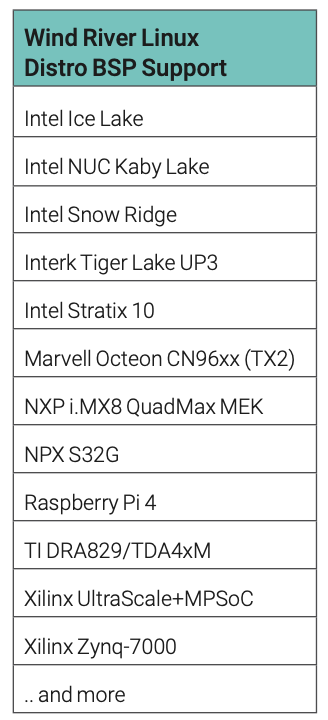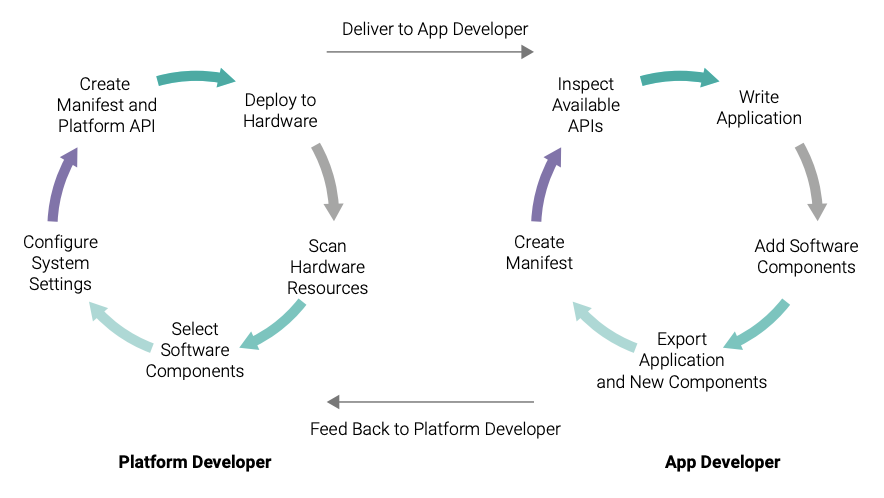Purpose-Built Wind River Linux Distribution
Create and Customize Your Linux
OSTree Benefits and Purpose
OSTree performs atomic upgrades of complete file system trees (such as Git). It can do so with incremental updates, rollback, deterministic updates, complete image replacement, and with or without an A/B partition scheme. This makes it well suited for CI/CD. Figure 2 shows a disk view of OSTree updates.
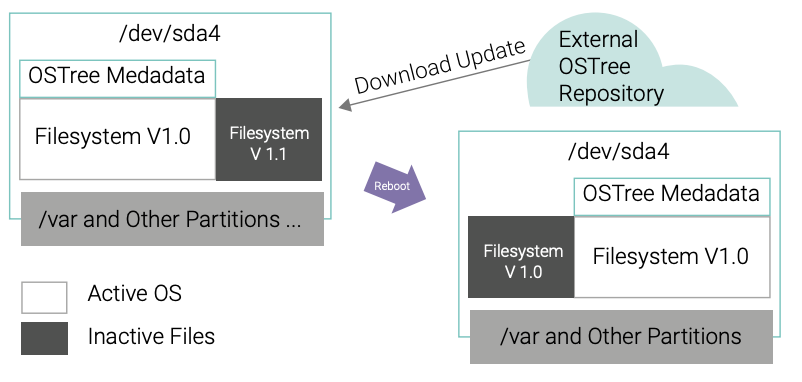
Micro-start images (ustart.img) are used in the distribution process. The default image includes a compressed version of an installer as well as initramfs, boot loader, kernel, and an OSTree repository; a custom image would just have the boot loader and a network connection to bring over everything else. This process provides a flexible install with fresh file systems and the ability to factory-reset corrupt devices to their original install state. And if a user were to rebuild the binary distribution, they could install directly from a network (and use a network for PXE/Net UEFI/U-Boot) as well as alternate disk layouts (use A/B partitions, add additional partitions, and encrypt rootfs and data using a TPM stored key).
When you customize your image, /etc and /var are persistent by default unless a factory reset or factory upgrade is performed, but a user can use ostree admin unlock to temporarily unlock. And, by default, ustart.img does not enable a console, but this can easily be enabled.
While the initial image lies within Docker Hub, the binary distribution container base (which is roughly 36 MB compressed) contains a package manager and is built from the exact same package feed as the released OS. There’s also an option for a smaller reference (only 5 MB), but you must build from source Wind River Linux distribution and select the OPKG Package Manager to build the container base.