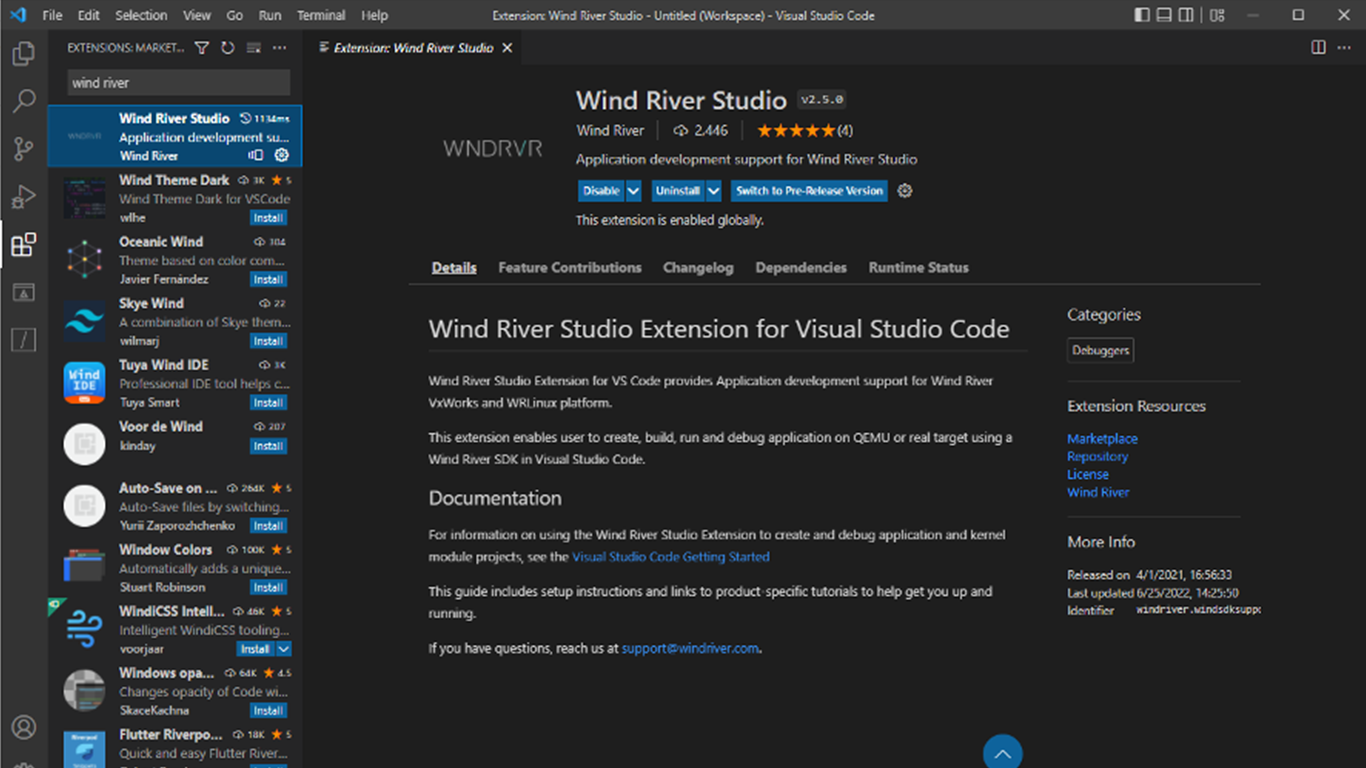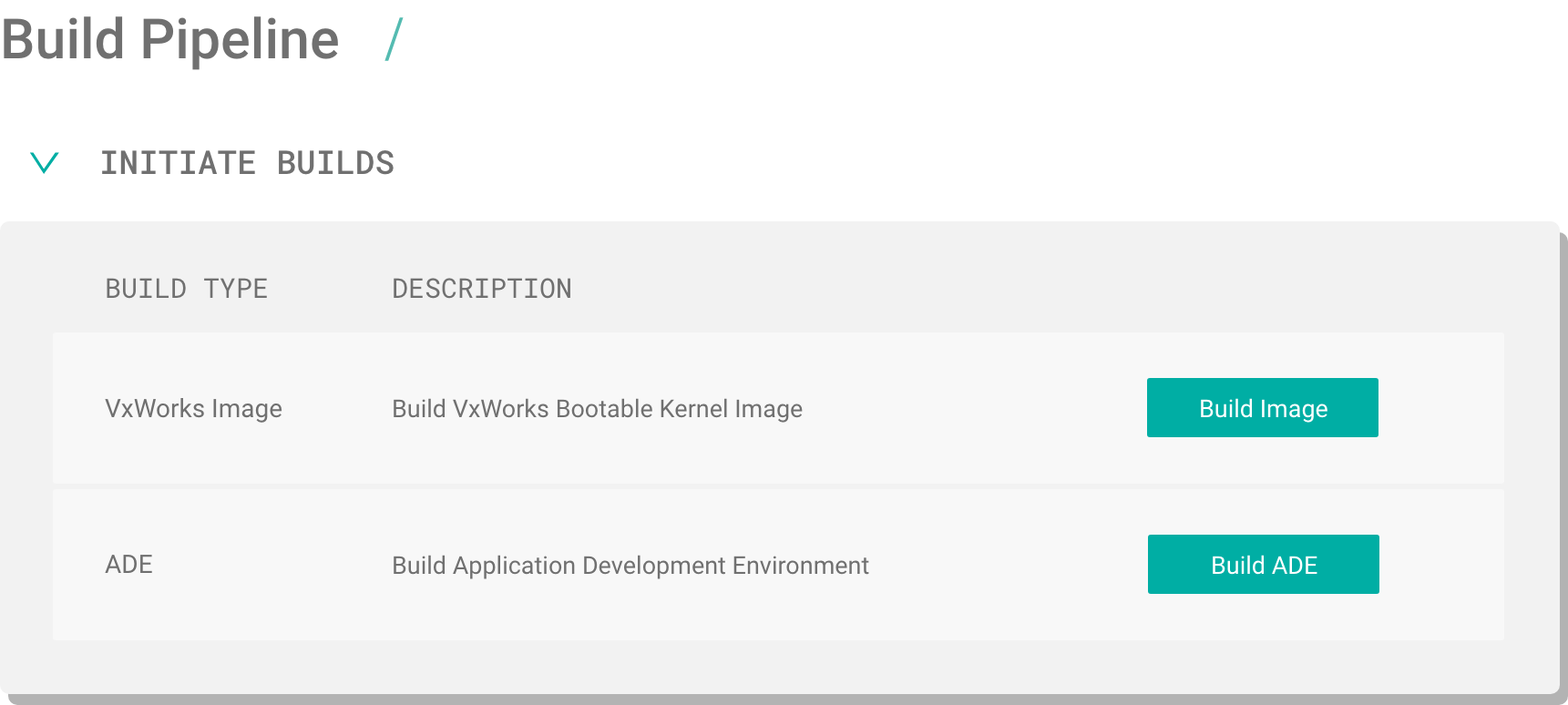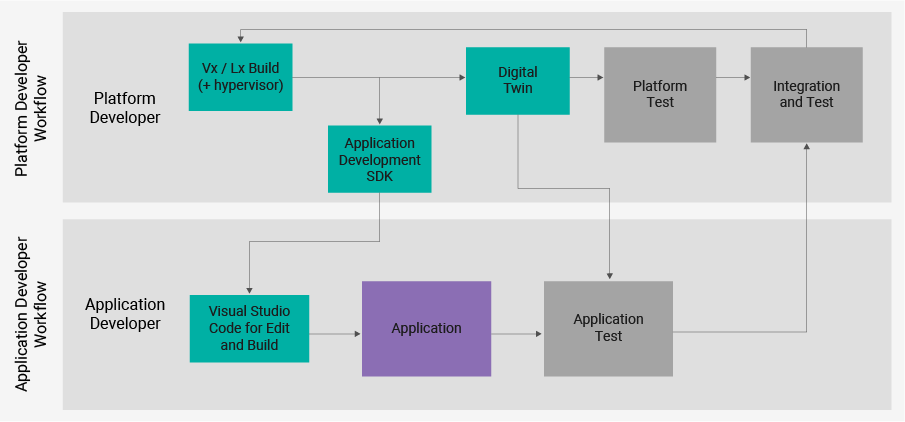WIND RIVER STUDIO
Application Development Environment
A modern approach to embedded software application development, based on popular tools and environments, empowers developers to collaborate and generate new levels of efficiency and effectiveness.
Bring together new applications and workflows in a complete lifecycle experience.
The Wind River® Studio extension for Visual Studio Code (VS Code) provides application development support for VxWorks® and Wind River Linux platforms, enabling users to create, build, run, and debug application on QEMU, simulated, or real targets, using a Wind River SDK in VS Code.
Integration with VS Code
Studio’s application development environment is integrated with the popular VS Code environment from Microsoft, allowing developers already familiar with it to access a host of third-party extensions that they can leverage to customize their development environments to their needs and preferences.
Target Manager View
Reserve and use a virtual lab target system or other remote target system image for on-target debug and development.
Artifacts Manager View
Connect to a Studio artifacts repository to obtain the necessary file system, kernel, and similar files to aid in debugging activities.
Explore View
Connect VS Code to a Studio Linux build system or VxWorks build system application to view, create, and edit project images.
Debugger
Create and debug user space applications on a Studio virtual lab target through a series of self-paced procedures, including running and setting breakpoints.
Command-Line Environment
Application developers who prefer a powerful command-line environment or are interested in automation can use a full command-line environment.
CUSTOMIZE YOUR DEVELOPMENT
ENVIRONMENT
Many application developers are already familiar with the VS Code environment.
See how you can use the integration to access third-party extensions and create the environment you need.
Extension for VS Code
You can easily install the latest Studio extension for VS Code directly from the VS Code extension library.
Workbench compatibility
You can import application projects that you built in the Eclipse-based Wind River Workbench IDE to your VS Code Wind River workspace, then export them back.