Wind River Studio Workflow Automation
Wind River® Studio enables workflow automation for development teams that want to get more done and spend less time maintaining their toolchain.
ARCHITECTURE
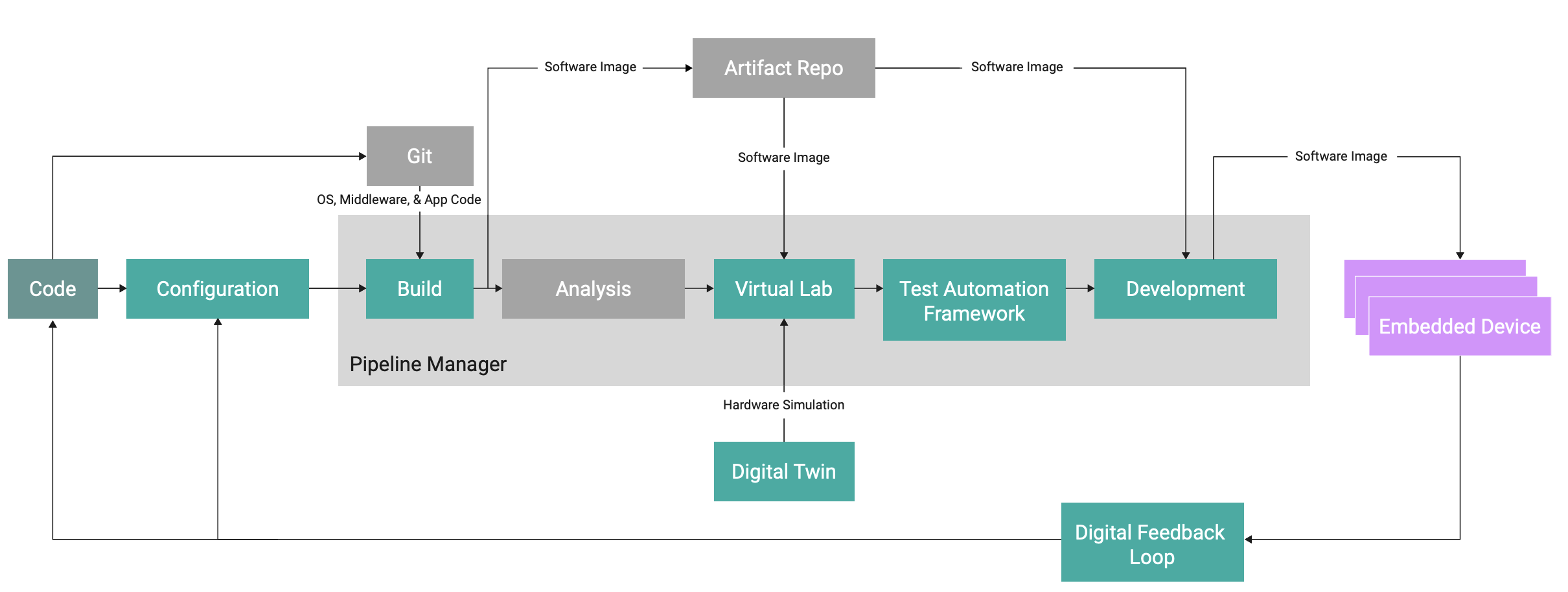
- Command-line interface and APIs: In addition to a highly functional graphical user interface, Studio provides a robust command-line interface and published APIs to enable software teams to write scripts and run customized automation and integration with additional software tools.
- Built on GitLab: GitLab was built for Dev, Sec, Ops, and everyone else who cares about your code — including business teams and nontechnical stakeholders — to help them collaborate and keep moving projects forward. If your team uses another Git Repo, we can integrate with that, too.
- Studio Gallery: This curated collection of technologies and tools can extend Studio software development pipelines with customizable third-party components.
- Application development environment: Teams can produce application development SDKs for VxWorks® and Wind River Linux. Developers can use the popular Visual Studio Code environment and extensions to enable a simple, familiar, and customizable interface.

